The complete CAM solution
From simple 2D machining to complex 5-axis parts, ALPHACAM can save time programming your CNC machinery. ALPHACAM has such flexibility that we are bound to have a solution for your needs, whatever they might be.
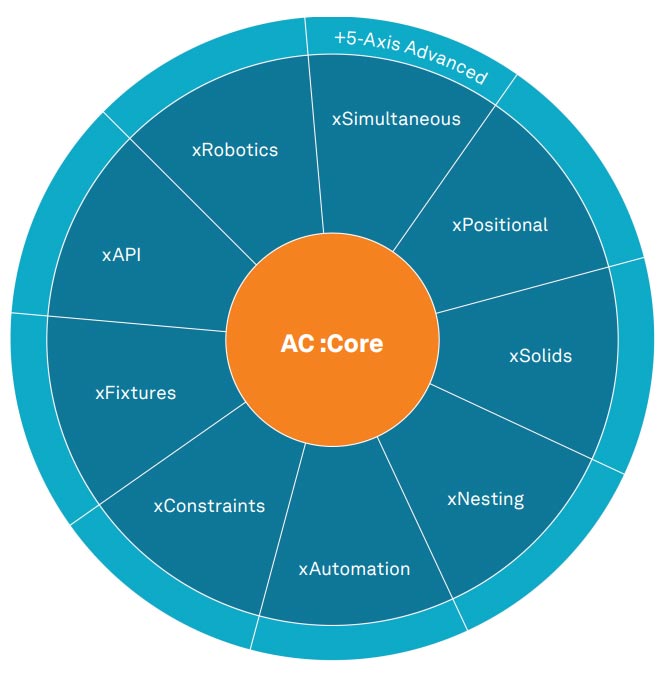
ALPHACAM :Core
The core functionality you need
ALPHACAM Core is the foundation for your manufacturing needs, offering a wide range of essential functionality for part programming. Core includes the ability for CAD importing, toolpath generation, simulation, report generation, and more. Start with ALPHACAM Core for your essential requirements, and add multipliers to build the CAM solution that meets the unique needs of your business.

ALPHACAM Key Features
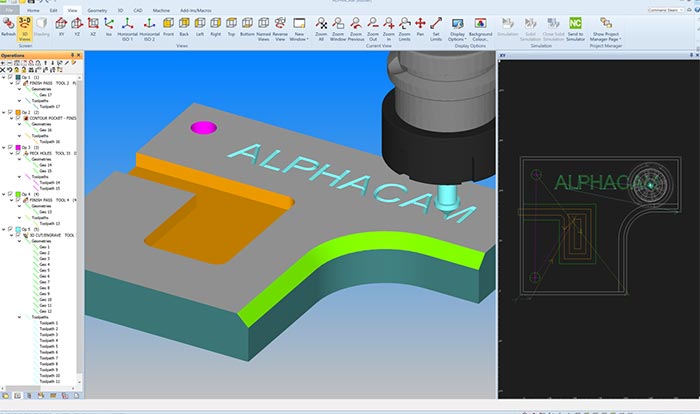
- 2D – 3D machining (3-Axis)
- 3D Engraving (3-Axis)
- Lathe (2.5-Axis)
- Laser / Waterjet (2-Axis)
- Stone cutting custom functionality (Sawing, Polishing, and more)
- Wire EDM (2-Axis)
- Import CAD files
- Parametric sketching
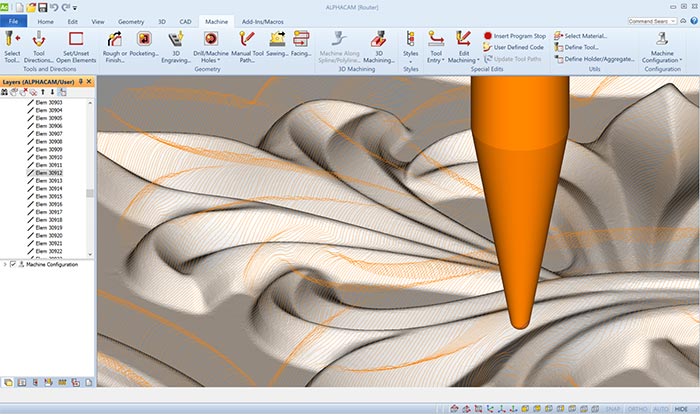
- Thread Milling
- Basic Multidrill functionality
- 2D CAD creation and editing
- Utilities to handle STL mesh files
- Full machining simulation
- Common line removal for CAD repair (prepare for manufacture)
- 3D Disc Machining
- Standard reporting functionalities, including labels
ALPHACAM Videos
Extend the power of ALPHACAM with these Multipliers
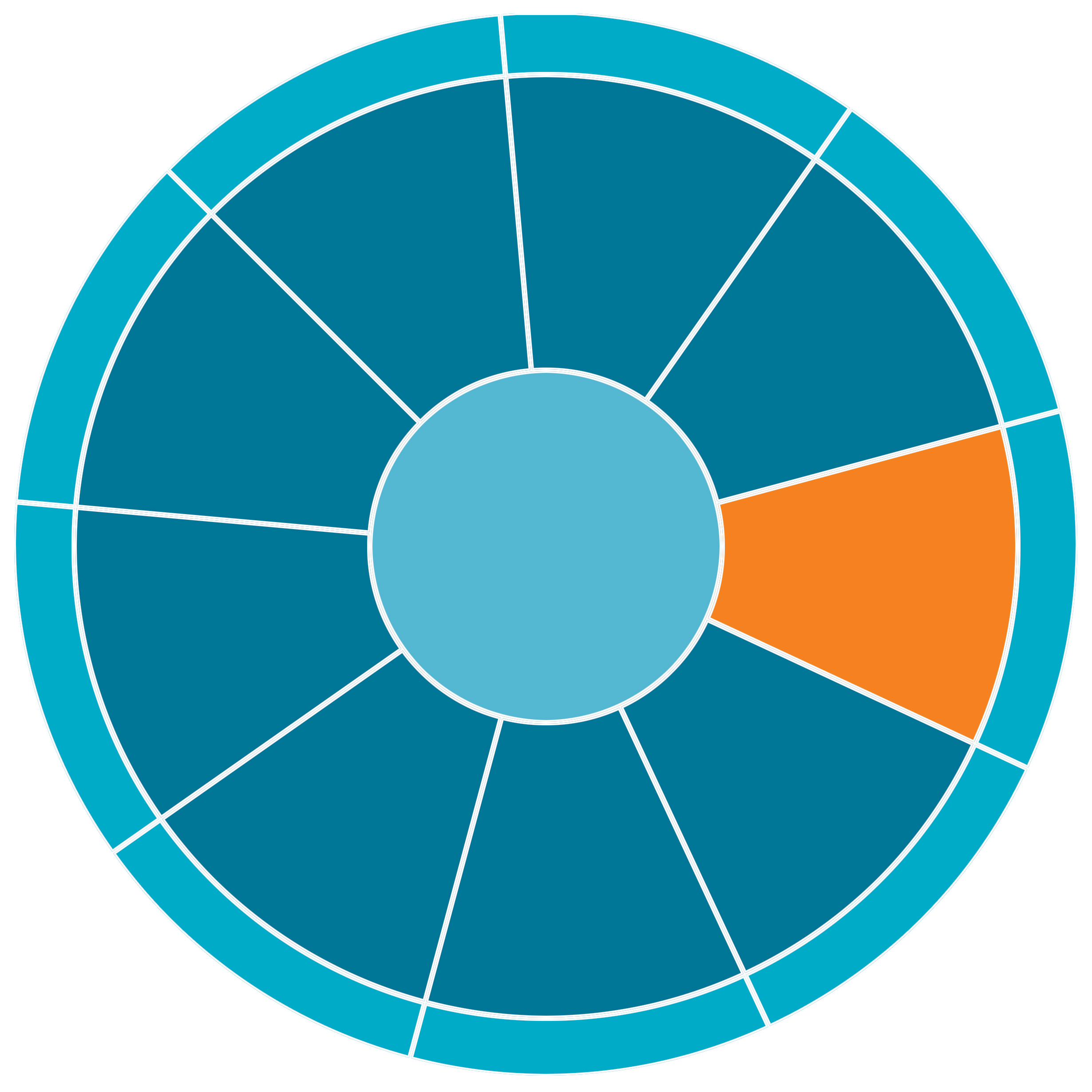
xSolids
Process solid models, assemblies and prepare for manufacture
If you are working with solid models, xSolids provides the tools you need to import, prepare, and process your files for manufacture. xSolids handles nearly all types of solid models and assemblies, and gives you the ability to automatically recognize features, extract geometries, and apply toolpaths.
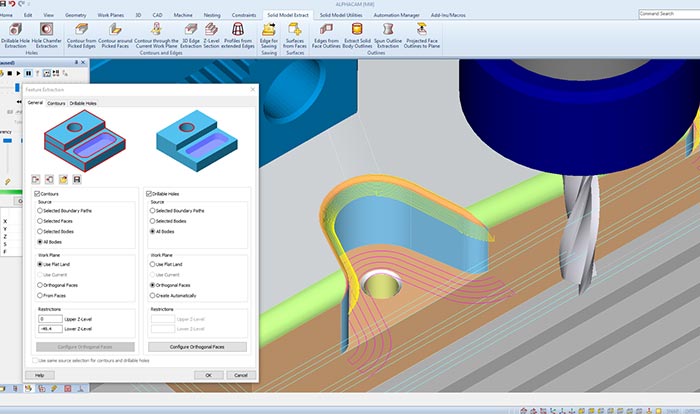
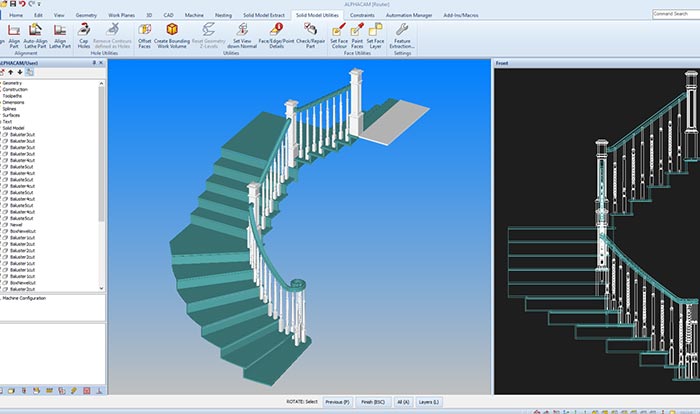
Extensive range of CAD translators
The extensive range of translators ensures that you can work with data from almost any supplier. Very large files can be handled with ease and companies working with complex designs will benefit from the simplicity with which their customer’s CAD data can be manipulated.
- Catia V4 & V5
- Pro/ENGINEER & PTC Creo
- Autodesk Inventor
- Siemens NX
- SolidWorks Solid Edge
- Sketchup
- Adobe Illustrator
- Adobe PostScript
- Spaceclaim
xSolids Key Features
- Import Solid Models
- Import Solid Assemblies
- Import Multibody parts
- Automatically save Solid bodies to individual files
- Define Solid tooling including holders, aggregates, and turrets
- Apply toolpaths directly to solid models or solid face selection
- Automatic feature recognition
- Geometry extraction for applying toolpaths
- Advanced querying for identifying predefined features
- Export solid CAD models
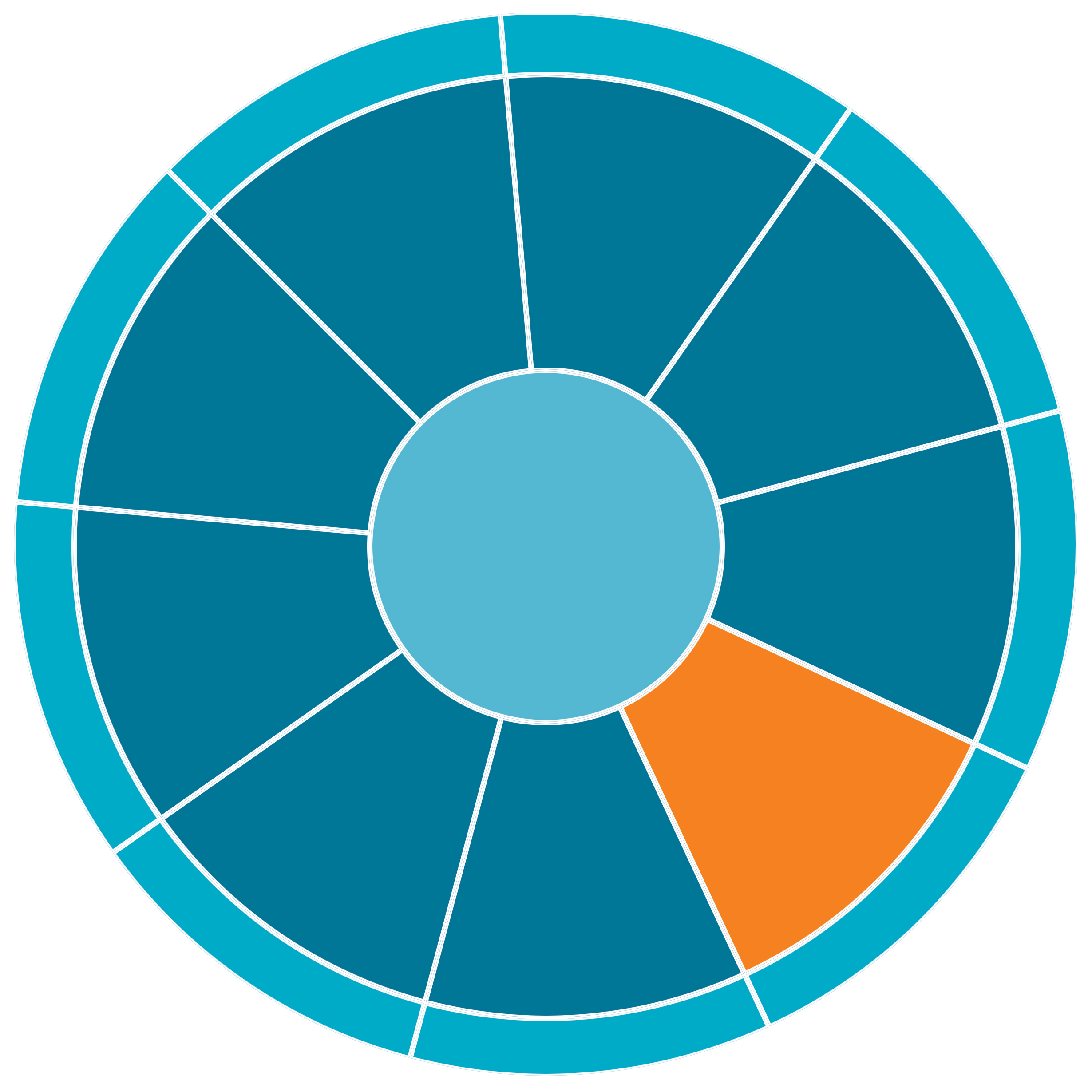
xNesting
Minimize waste by getting the most parts per sheet of material
Nested manufacturing is made easy using ALPHACAM’s xNesting multiplier. Parts can be selected directly from the screen or as a kit; their orientation fixed, if grain direction needs to be maintained or rotated to any angle. Nesting supports tool lead in/out, support tags for small parts, avoiding loss of table vacuum and multiple depth cuts, if an onion skin is required.
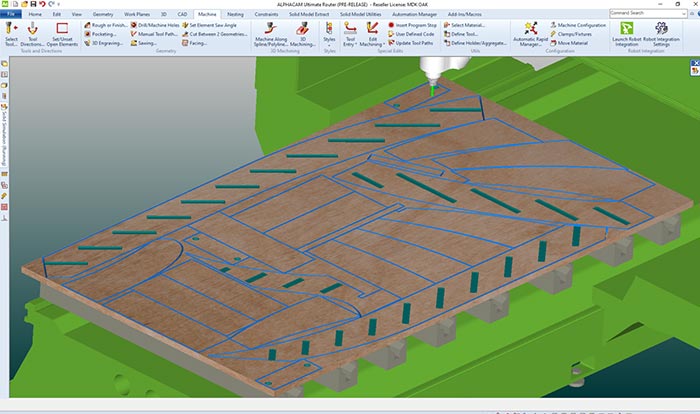
xNesting Key Features
- Bridge nesting for minimizing lead in, lead out (time saving)
- Common cut removal
- Reverse side nesting
- Manual nesting for more control
- Offcut management (save offcut to sheet database)
- Suppressed drawing of duplicate sheets (quantities rather than repetition)
- Minimize toolchanges
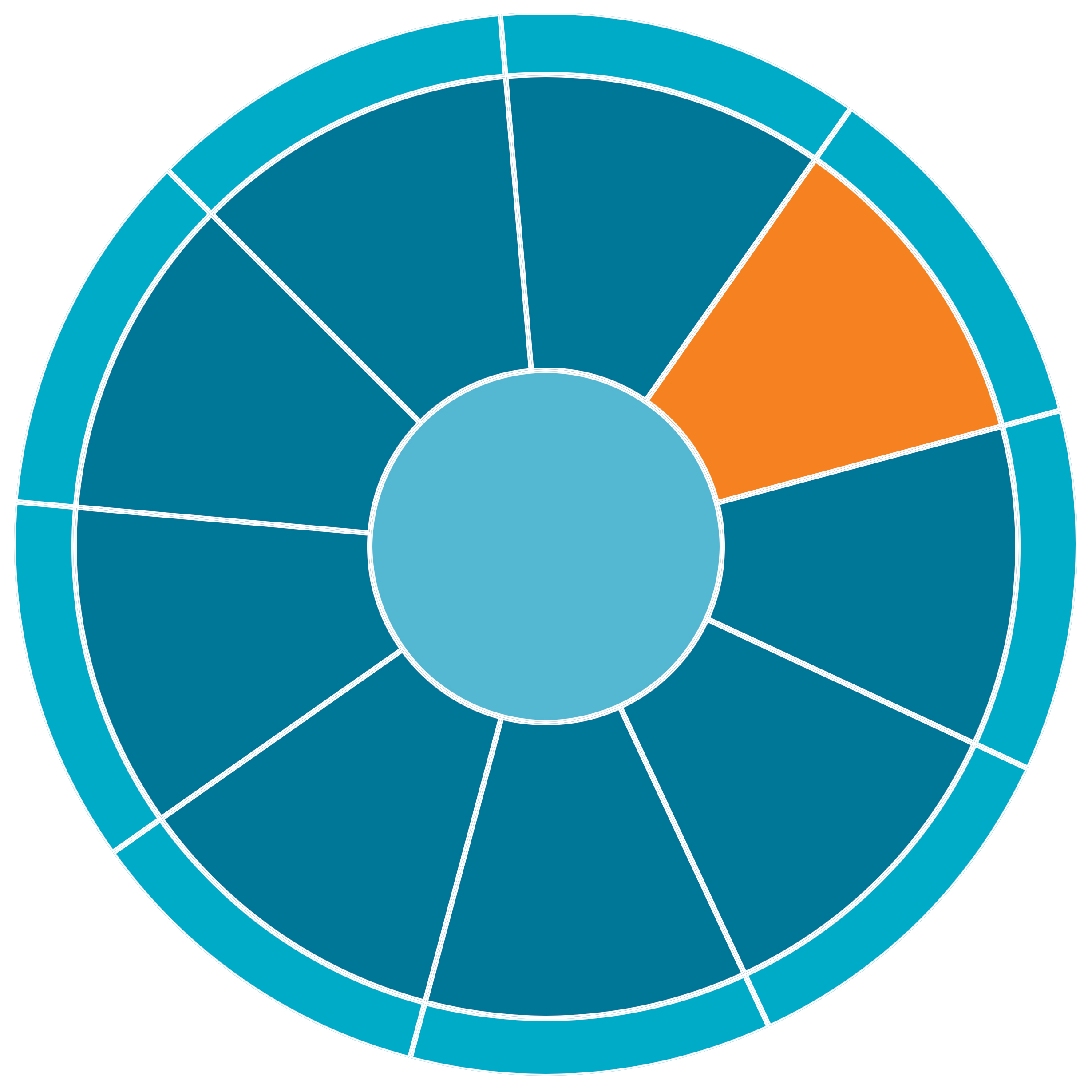
xPositional
Unlock new axes for machining your parts from any angle
For manufacturers that have 4/5-axis machinery but don’t need the complexity of simultaneous motion toolpaths, the xPositional multiplier is the perfect solutions. By unlocking an additional axis, you will be able to program your machine to cut from any angle.
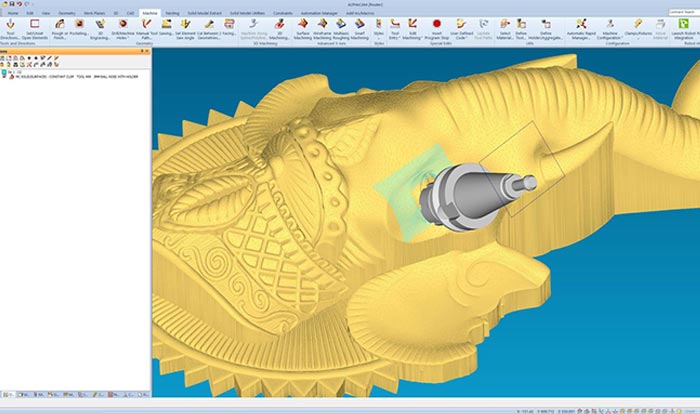
xPositional Key Features
- 2D Machining (3+2 Axis)
- 3D Machining (3+2 Axis)
- Advanced Multidrill definition and functionality
- Define aggregate tooling
- Advanced machine configurations for 3+2 Axis
- Create geometries for machining utilizing workplanes at any angle
- Define turrets, roughing and finishing for lathe
- Unlock C-Axis for lathe
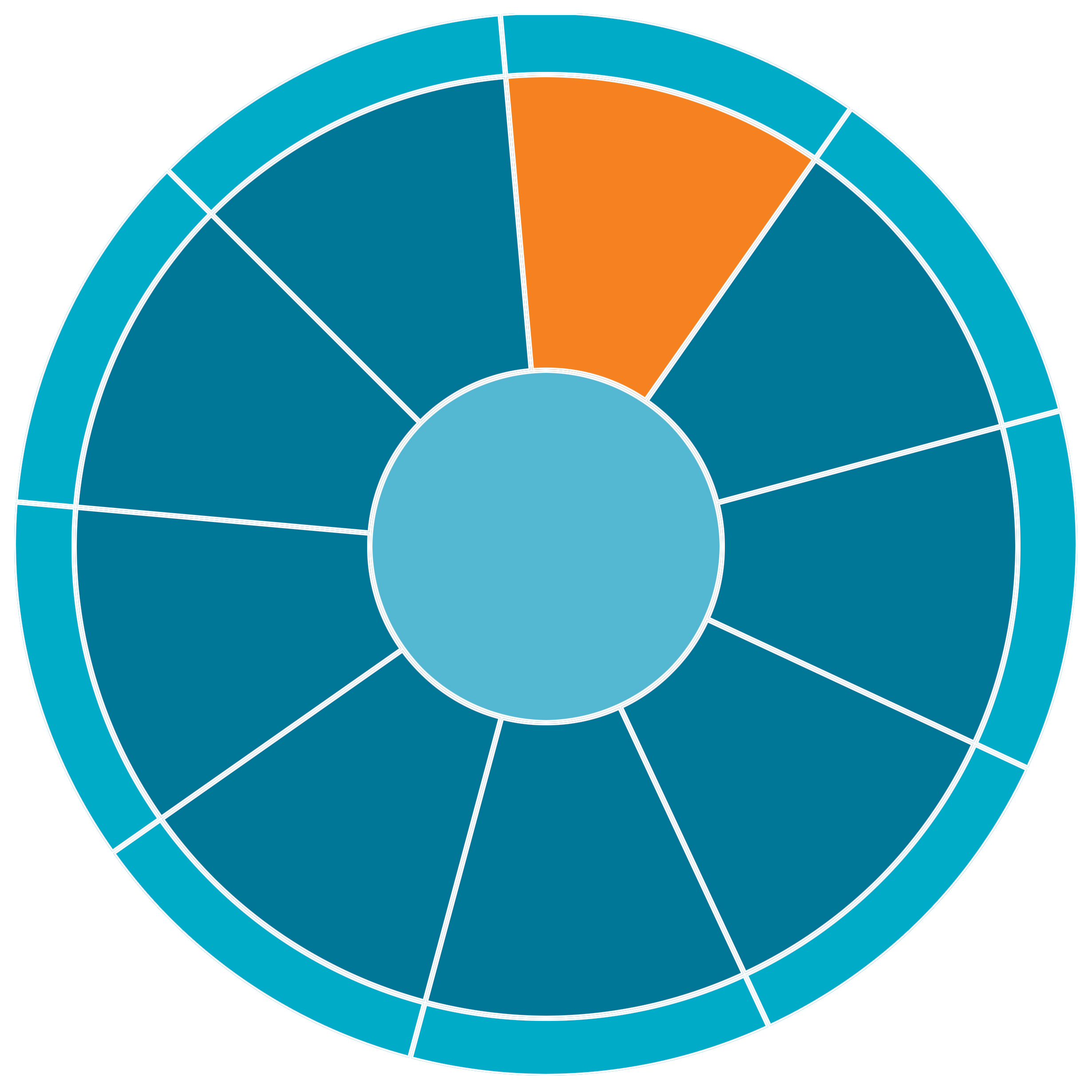
xSimultaneous
Support for 5-axis machinery with fully interpolating heads
Head mounted rotary axes on CNC routers can be programmed at any orientation. Aggregates with a programmable rotary axis and manual tilt are fully supported, as well as fully interpolating 5-axis heads. Safe rapid moves between planes are automatically controlled and verified using advanced solid simulation.
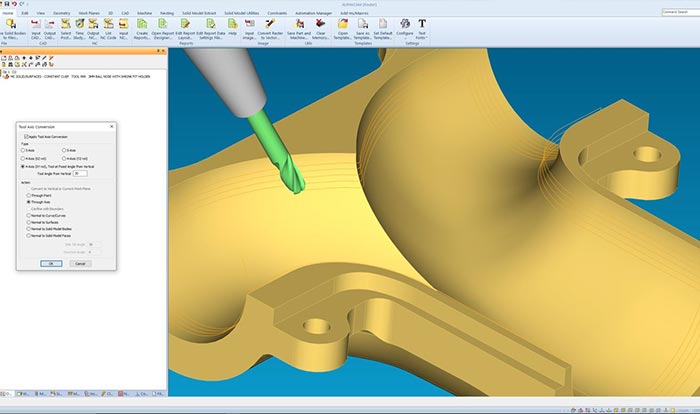
xSimultaneous Key Features
- Create fully simultaneous 4 and 5-Axis toolpaths
- 4 and 5 Axis toolpath optimizer
- Machine configuration support for 4 and 5 Axis machines
- Orientate tool perpendicular to profile for aggregates
- 5 Axis toolpath smoothing
- Convert 3+2 toolpaths to 5 Axis toolpaths
- Cylindrical parallel and profiling
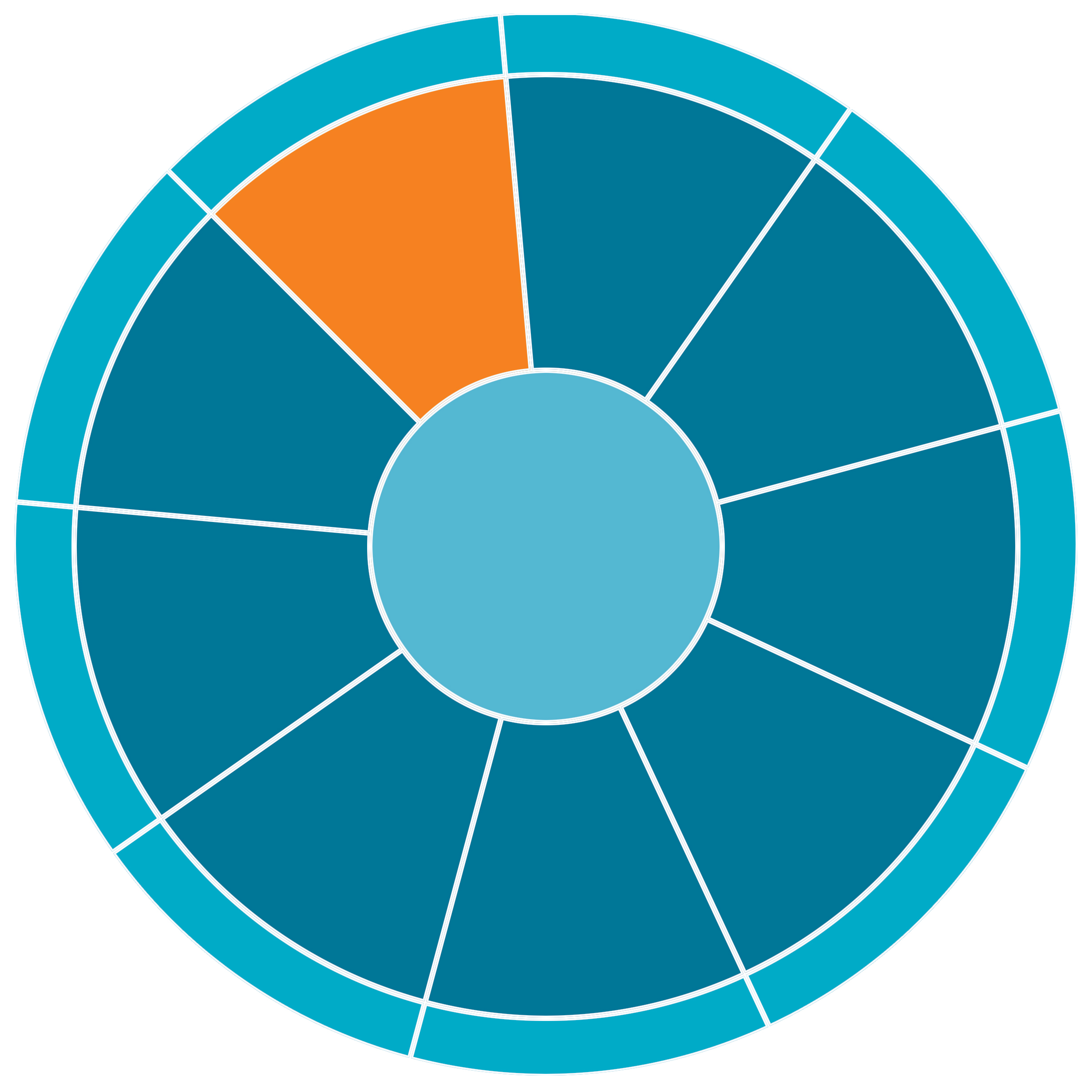
xRobotics
Output all the information your 3rd party robotics post processor needs
If you are needing to output your part programs to be handled by robotics applications, xRobotics is the multiplier for you. We’ve taken the guess work out of what information needs to be output to be best handled by your 3rd party robotics post processor. From tooling, toolpath, and 3D CAD data, xRobotics can help streamline the ability to work with robotic motion cutting tools.

xRobotics Key Features
- APT output (vector movement) for compatibility with 3rd party robotic post processors
- Output tooling
- Output 3D CAD for tooling
- Output toolpath
- Support for RoboDK
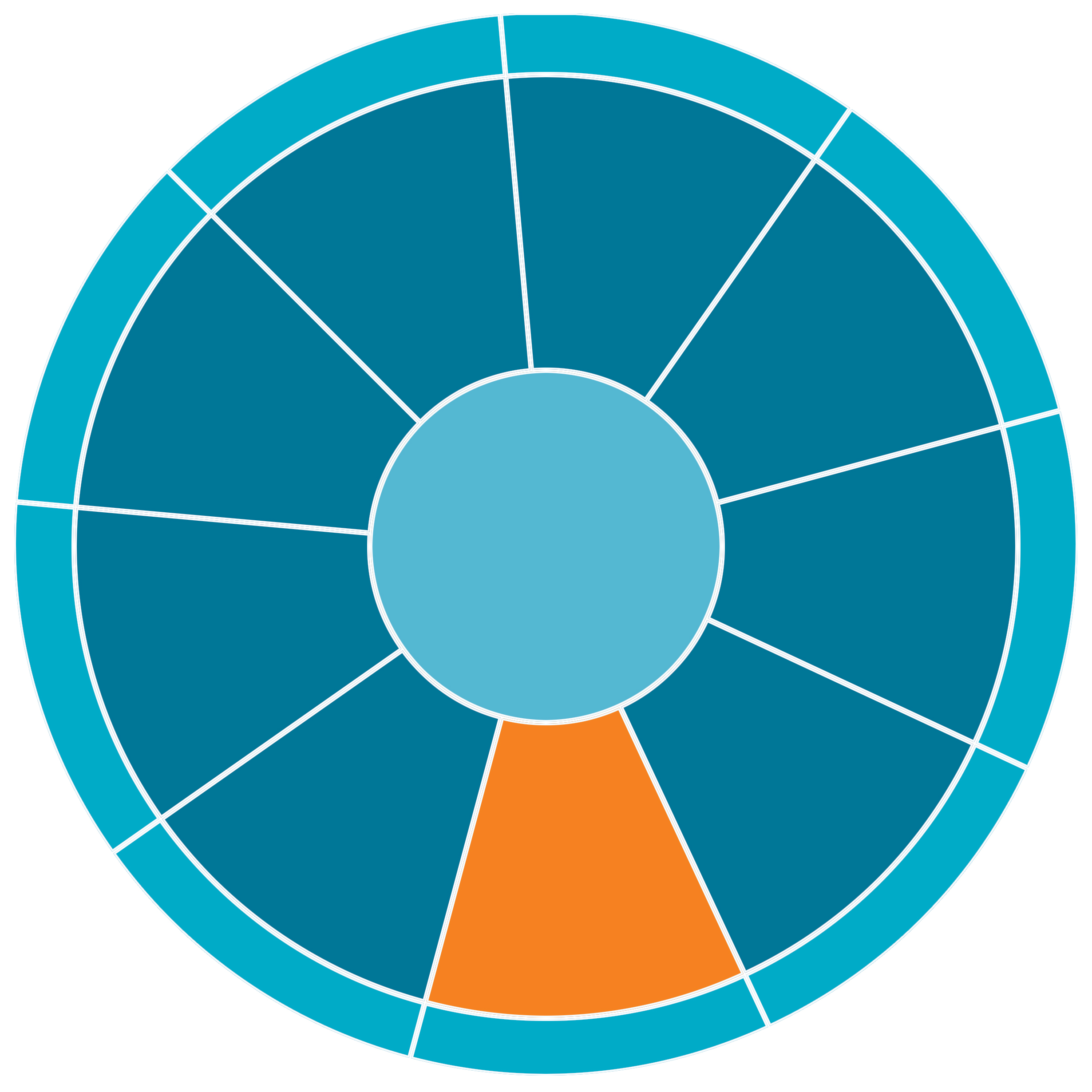
xAutomation
Reduce programming time with smart tools to automate repetitive processes
With xAutomation, 2D and 3D CAD files, along with solid models from third party software, can be batch processed – from file preparation right through to applying toolpaths with NC code being generated automatically. In addition, the files create a full report structure, along with labels and bar coding. Using xAutomation can save an end user days and weeks, potentially even months of programming time in a year.
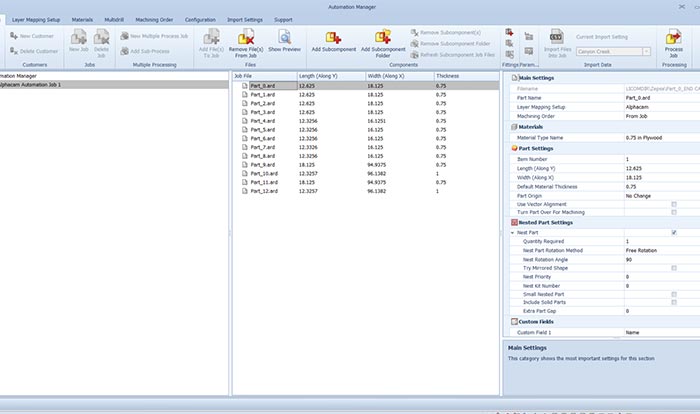
xAutomation Key Features
- Solid Assembly processing (combined with xSolids)
- CSV import
- Tool ordering
- Reusable machining styles
- 2D and 3D CAD processing
- Parametric part processing
- Offcut and waste management
- Multiple machine output
- Ability to run custom macros
- Connect to SQL databases including CV material database
- Cabinet door manufacturing (CDM)
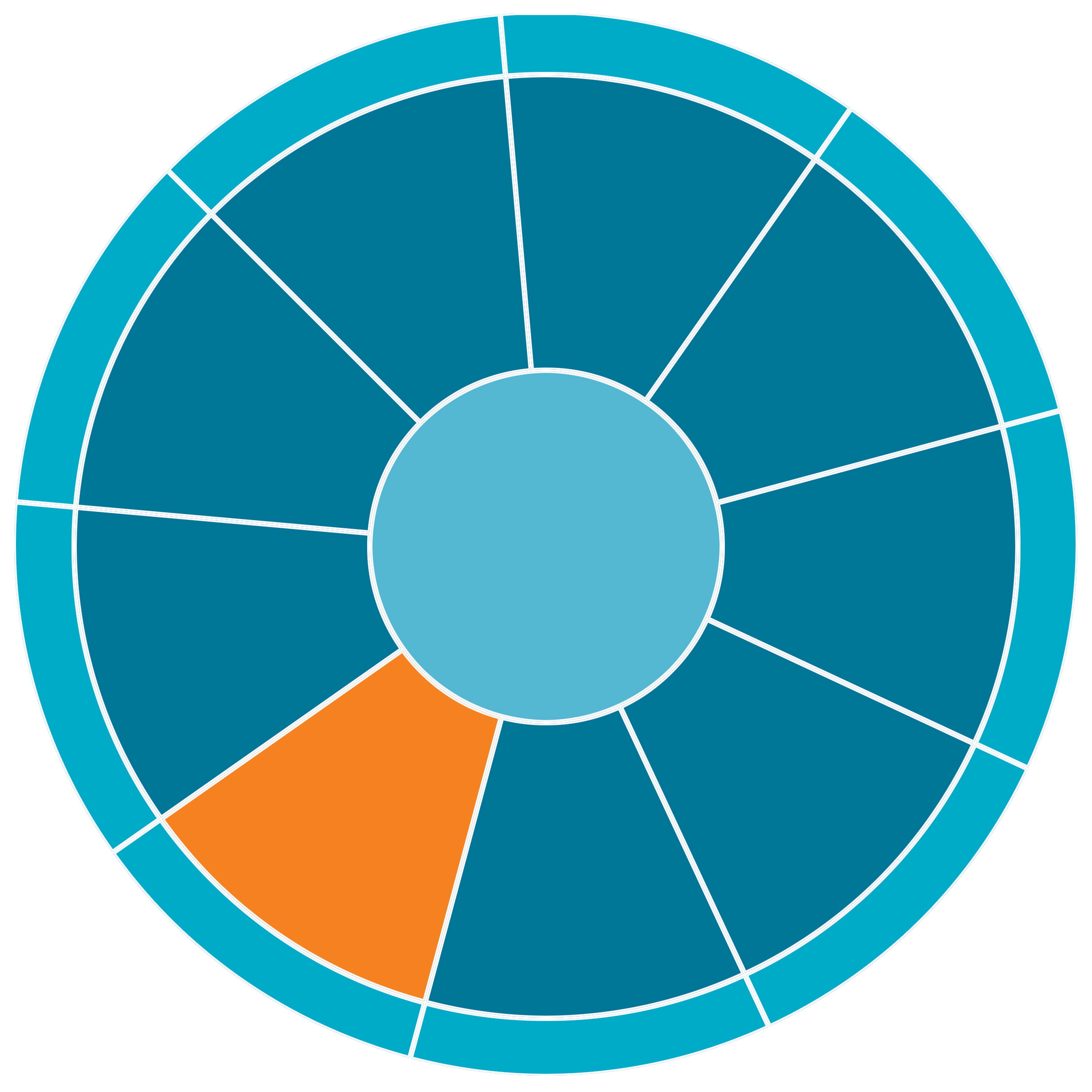
xConstraints
Intelligent handling of smart parts that updates based on your rules
Parametric part programming can save you hours of time and eliminate errors by creating rules for how certain part attributes are affected when other attributes change. xConstraints gives you the full set of tools and commands to take full advantage of constraints, allowing you to program smart parts with ease.
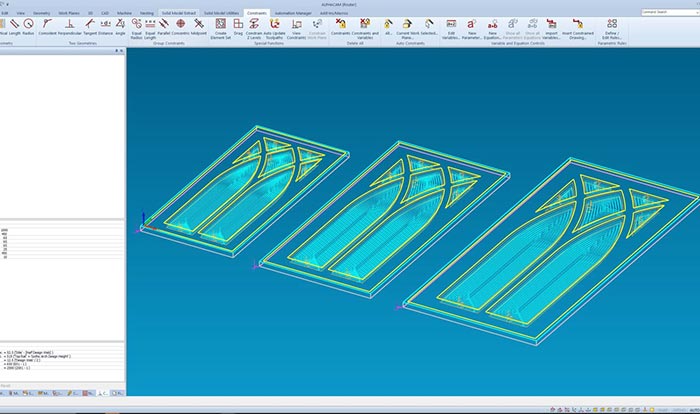
xConstraints Key Features
- Auto constrain drawings
- Constrained workplanes, wireframe geometry
- Parametric rules
- Parametric variables
- Automatic updating of toolpaths
- Change the size and configuration of a drawing based on user defined rules, variables, and equations
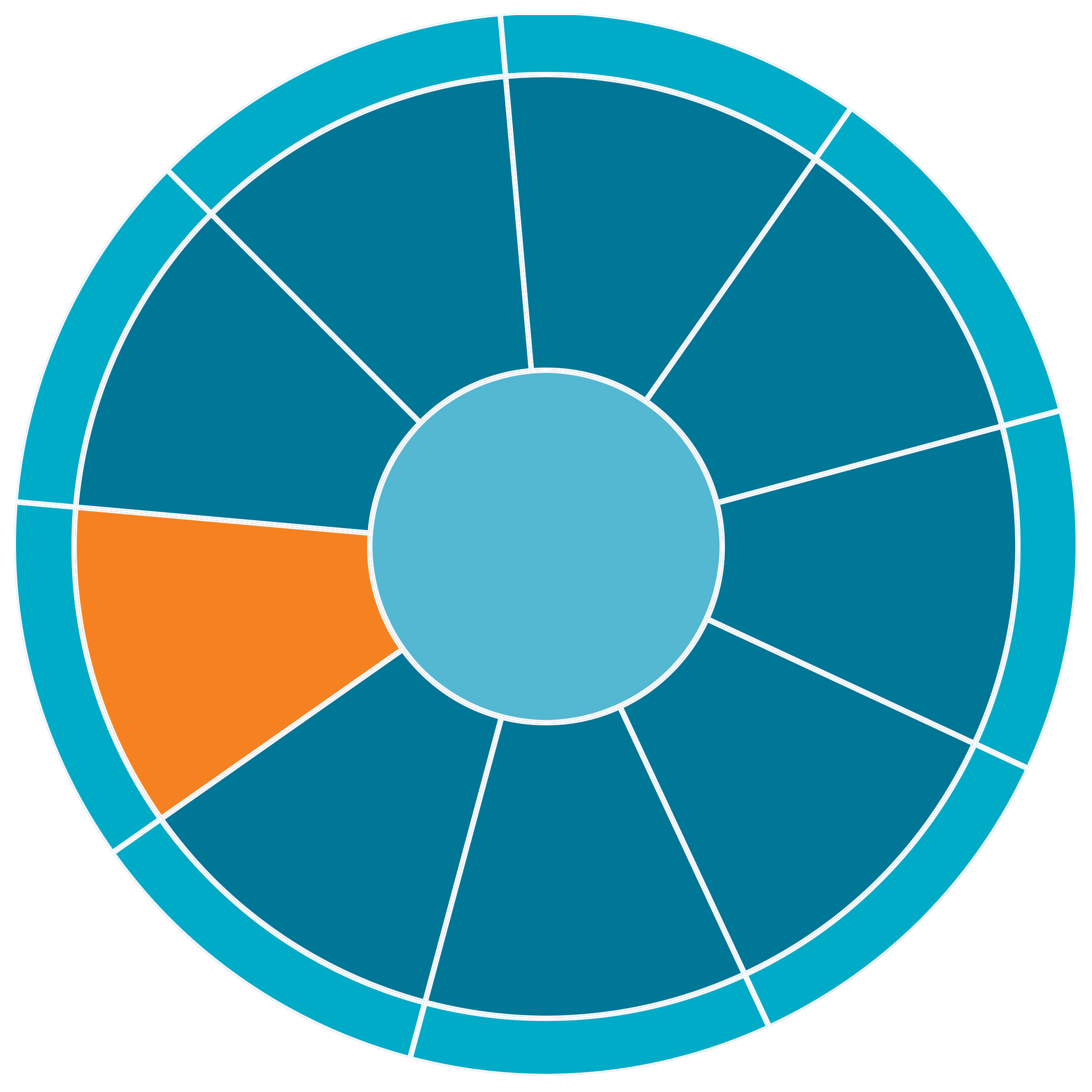
xFixtures
Control the design, placement, and simulation of your clamps and fixtures
If you need to control the placement, position, and movement of your machinery’s fixtures and clamps within your CAM system, xFixtures is the multiplier for you. Add fixtures to your drawings with drag and drop ease, utilize robust simulation to visualize the placement and motion of your fixtures and materials, or take advantage of features for automatic pod and rail positioning. xFixtures puts you in control.
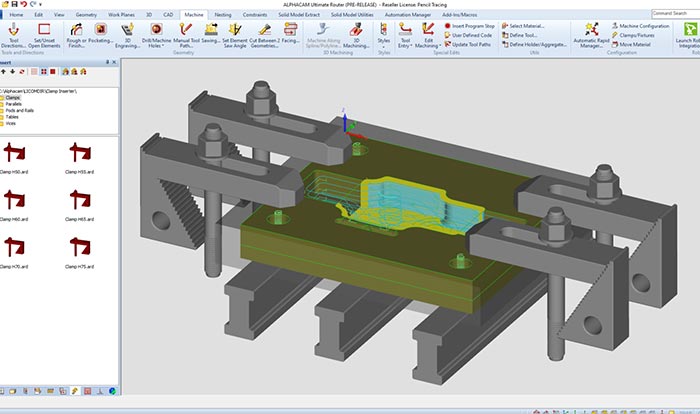
xFixtures Key Features
- Automatic positioning for pods and rails
- Easy definition of clamps and fixtures in drawings
- Move clamps and fixtures
- Move material
- Pop up and down clamps and stops
- Simulate clamps and stops
- Ability to quickly drag and drop fixtures into drawing from a library
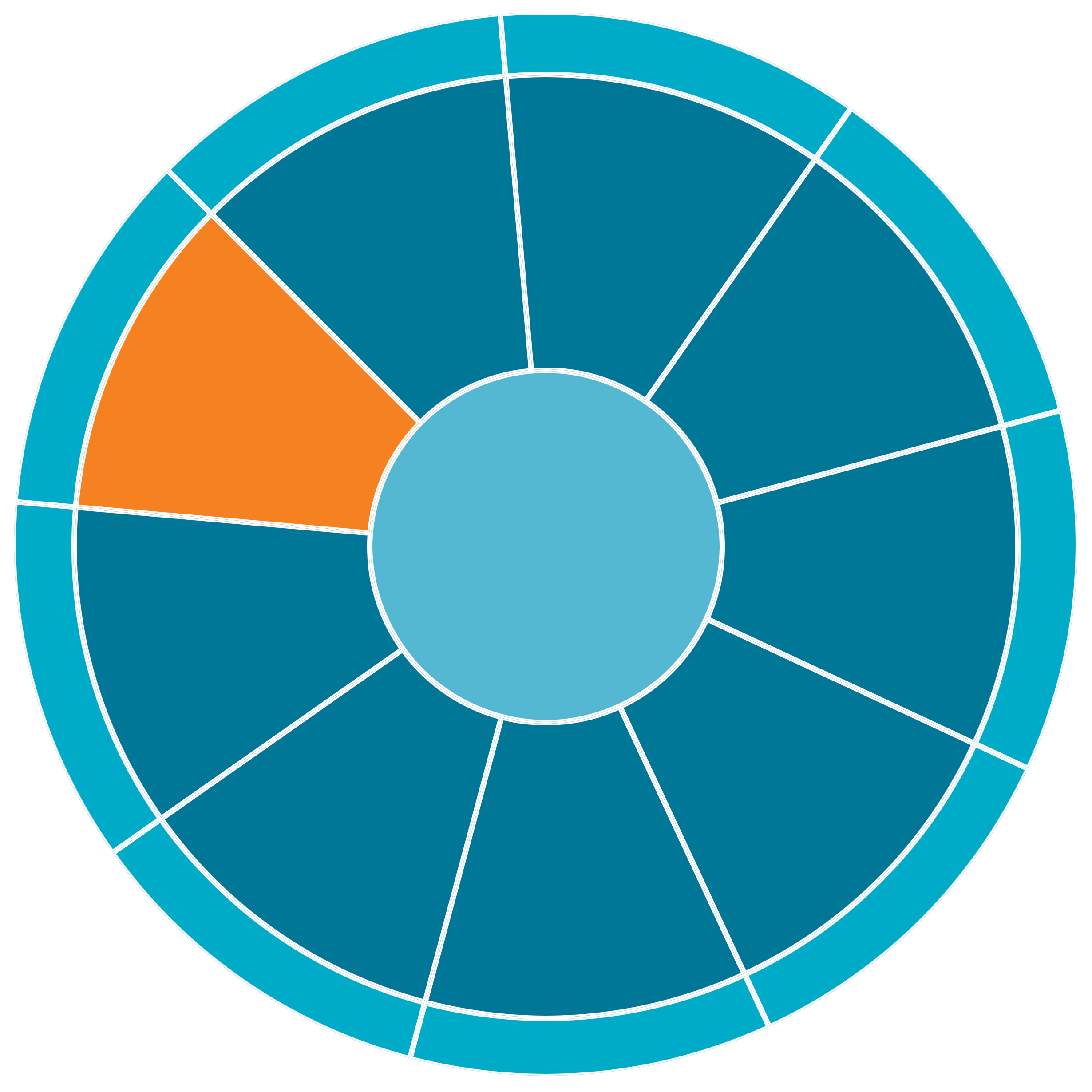
xAPI
Extend the power of ALPHACAM to meet your unique needs
ALPHACAM’s xAPI multiplier allows you to tap into our powerful CAM engine utilizing standard programming languages to extend and customize the way the software functions. Whether you are looking to create applications that streamline your manufacturing operations, or developing unique programs for custom manufacturing applications, xAPI allows you to take full advantage of the power of ALPHACAM.

xAPI Key Features
- Powerful and extensive API
- Utilize any .NET language
- VBA editor included
- VBA post editing
- Ability to create a VBA project
- Ability to create add-ins to extend the functionality of ALPHACAM
ALPHACAM and CABINET VISION: a Seamless Integration
ALPHACAM offers a seamless integration with CABINET VISION, uniting design and manufacturing processes for cabinetry and woodworking industries. This powerful collaboration enables users to effortlessly transition from the detailed, 3D designs crafted in CABINET VISION to the precise, efficient toolpaths generated by ALPHACAM, ensuring a streamlined workflow from conception to production. By harnessing the strengths of custom cabinet software and CAM software, woodworking businesses can achieve enhanced accuracy, reduce material waste, and optimize production times.
Unlock the full potential of your CNC cabinet design with ALPHACAM’s advanced CAM solutions.
Streamline your operations and achieve flawless execution with one of our top-tier cabinet shop software programs. Don’t let complexity hold you back. Contact us today to learn more and take the first step towards optimizing your production!


